Exploring Real world CPQ in Salesforce
It’s no secret or uncontested fact when I say that Salesforce CPQ (Configure, Price, Quote) is the most comprehensive and complete solution for the Salesforce platform. Hands down, end of story.
However, that solution is not for every customer and every situation, and in some cases, there are more nimble and affordable solutions available.
What is CPQ?
CPQ stands for Configure, Price, Quote. Fairly self-explanatory if we lay the ground rules that any tool which lets you:
- Configure products for a quote (bundles or with add-ons) based on rules or constraints
- Price products or bundles based on rules or discounts (user or customer based)
- Send a quote (or proposal) to the customer
Fits into our definition of CPQ. While almost every version of Salesforce incorporates the Opportunity object, there are scenarios where a customer wants to drop a level below an Opportunity and provide a Quote to their customers. Why? There are several reasons:
- A salesperson wants to present different quotes to address;
- various brands or manufacturers (competitive or alternate products)
- levels of services or support (different SLA or coverages)
- The company may offer discounts on their products based on payment terms
Some might ask, why not make another Opportunity? The answer is that we don’t want to artificially inflate the company forecasting pipeline, because while a deal (Opportunity) may have several differently priced options (Quotes), only the Quote the customer is favoring should be included in your pipeline.
CPQ Basics
The fundamentals of CPQ are easy to understand. You use objects (Quote and Quote Line) in order to select products to sell to your customer. These objects should link back to an Opportunity using standard Salesforce syncing.
In CPQ land, these selected products may require the configuring of attributes or features based on defined rules and what product options may require or exclude others(for example if you have complex rules (constraints) surrounding bundles of products, which itself can be infinitely complex and daunting).
After you have the correct products selected, you price thems. Do you get volume discounts, new customer incentives, or return customer bonuses? Again, pricing rules can be dependent on the conditions of the product (new, certified refurbished, etc.), purchase volume, customer status, supply chain considerations, and even seasonality in some cases. As a company you may want to place limits on what the pricing options are and follow strict guidelines, providing the rules instead of letting salespeople price on their own.
Lastly, when the products and pricing are approved you can send the customer an electronic Quote document based on those products and pricing. This document can be as simple as listing product info, prices, tax, shipping, surcharges, and a total. Or it can include payment terms, conditions, company info, sales/specials, and can be more of a long proposal format. But the option is there by using a document generation tool like Conga, or you can always build documents on your own using Lightning components or Visualforce.
Overkill and Options
What if we have simple requirements, a limited budget, and are in a time crunch?
In Salesforce, advanced versions do provide quoting objects and screens, so you can quote within the standard interface you have come to know and love. You have the ability, albeit limited, to do CPQ at a basic level if that’s all you need.
Alternatively, if you have requirements that surpass the capabilities of basic quoting, but don’t require the complexities of Salesforce CPQ, you should look at more purpose-built, nimble, and less expensive options.
Our customers choose AgileQuote because it exceeds their current CPQ requirements in an easy-to-use and affordable way. The many features we include are dedicated to reducing the number of clicks to quote and saves users quite a bit of time (and money).
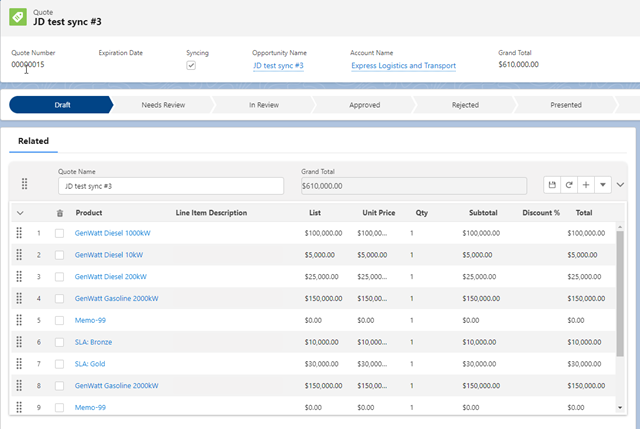
Whether you need powerful in-line quote creation, editing/re-ordering on a single screen, or configurable layouts and discounts, AgileQuote was built for speed, both on the configuration and use of the tool.
Choose What Works
At CloudFirst Labs, we always recommend the best solution for prospects evaluating CPQ. We have recommended all three options we discussed: standard Salesforce, AgileQuote, and Salesforce CPQ to customers, based on their needs.
Need help in addressing your CPQ requirements? We’d be happy to provide insights and guide you to the best solution. Click here to reach out and talk to an expert.

