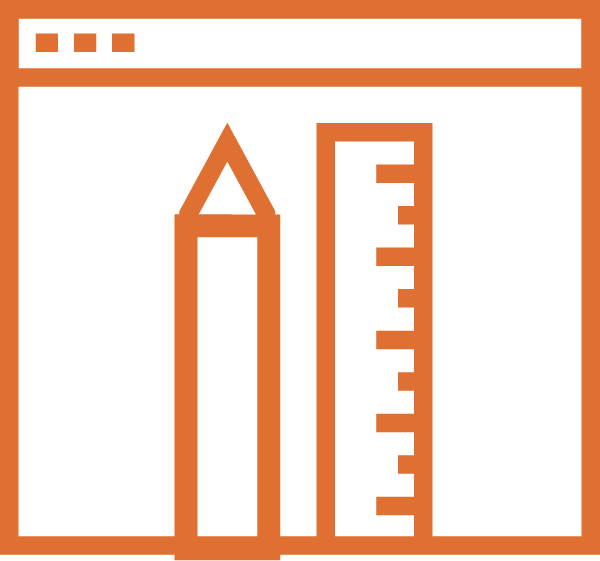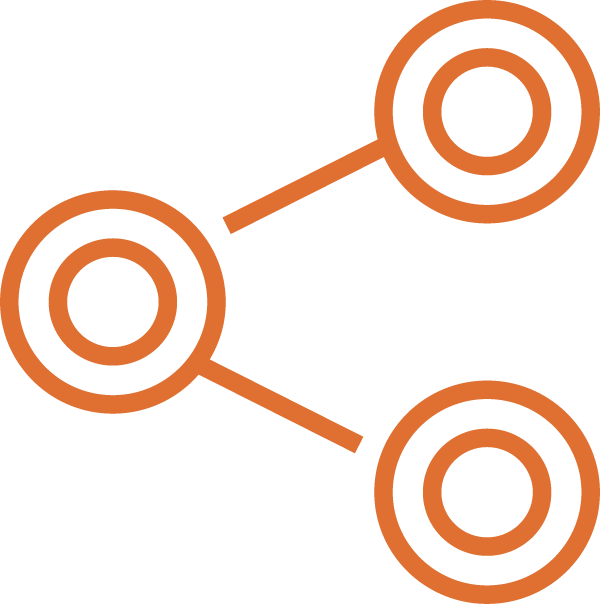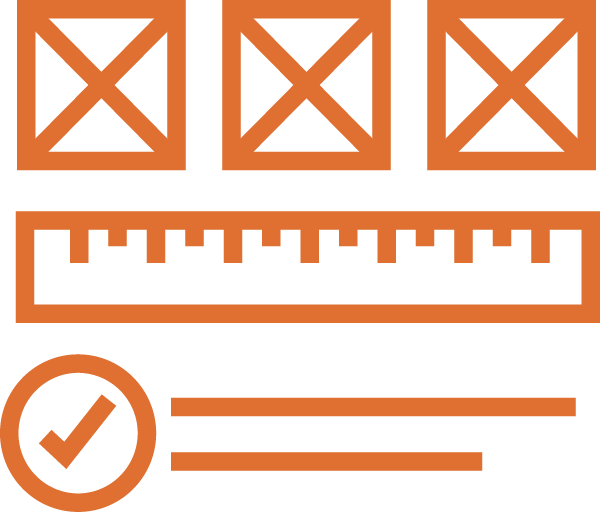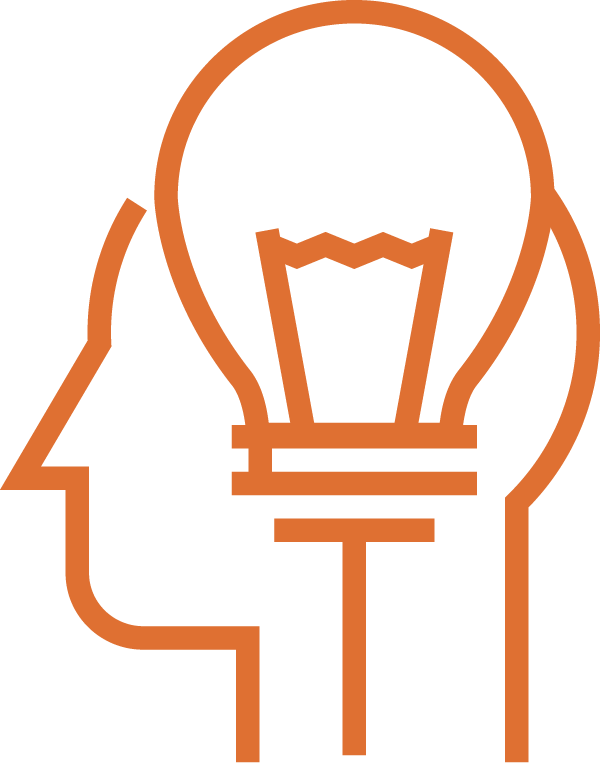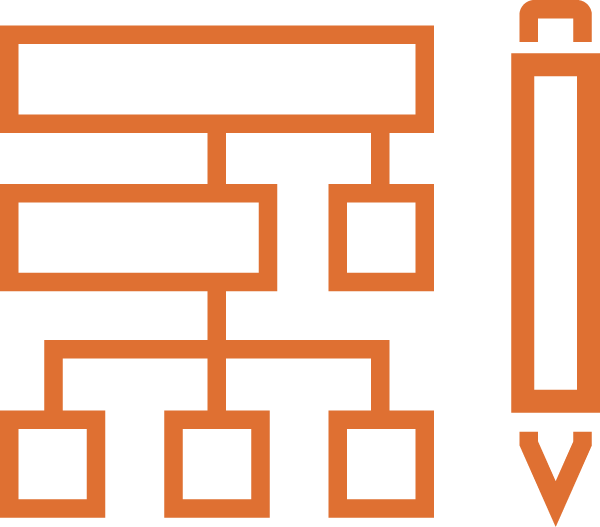Sell More
An extension of the Standard Quote object allows for faster product entry, editing, and reordering through minimal clicks on the same screen. Your salespeople spend less time navigating and more time selling.
Upsell Opportunities
Product bundling unlocks upsell opportunities by linking products to bundle constraints. Product filters restrict products based on quote parameters. Define price breaks and volume pricing with discount schedules.
Repeatable
Templates allow a consistent flow for quoting. Customized search functionality using look-up fields and product filters to select compatible configurations, avoid mismatched items, and reduce pricing errors.